We recently purchase 4 INTEL® JBOD2224S2DP units and 2 Dell Poweredge 520 units with 2 LSI cards (SAS9201-16e) in each server with the intention of using the JBOD units with Windows Storage Spaces.
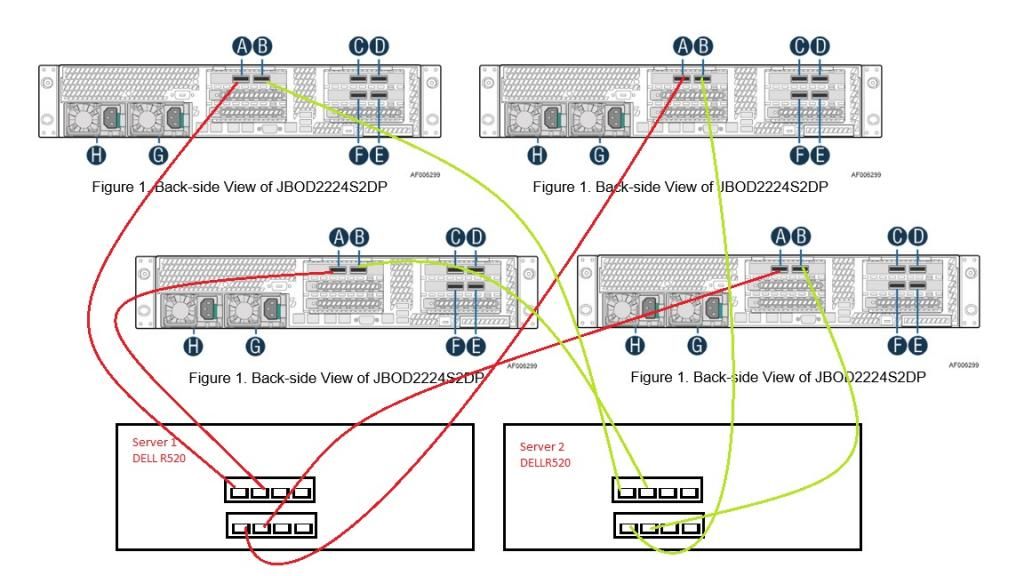 Using the diagram above is how we connected the systems at first. We where able to see all the hard drives within storage spaces and we where able to create a cluster
and utilize the storage pools.When we tried to do a more advanced configuration using Powershell, we are getting a response from Windows saying that the Enclosure is in an unhealthy state and we can only see one enclosure ,
Using the diagram above is how we connected the systems at first. We where able to see all the hard drives within storage spaces and we where able to create a cluster
and utilize the storage pools.When we tried to do a more advanced configuration using Powershell, we are getting a response from Windows saying that the Enclosure is in an unhealthy state and we can only see one enclosure ,

- All firmware and BIOS updates have been applied.
- We are using Windows 2012 R2 Core, all updates as of Sept 5 2014. hotfix KB2913766.
- We installed LSI drivers vs windows built in drivers.
- We installed the management console for the LSI card which can see the enclosures themselves and also blink the hard drives.
- We installed hotfix KB2913766.
- We tried connecting just 2 JBOD units alone into one server
- We tried removing a Single LSI card
- We tried using another DELL SAS card with both LSI cards removed
- We have tried connecting one jbod unit at a time, which we have noticed that the last JBOD unit plugged in is the one that the Windows system pulls information from, One thing of note, theUnique Id is the same regardless of which unit was plugged in.
We contacted INTEL about this but they never give us a straight answer, and even tell us that the LSI card is not verified by intel and they recommend actual RAID cards which wont work with Storage Spaces, so when I asked if they have someone with experience with storage spaces they avoided answering the question like a politician.
Is there a configuration step im missing here?